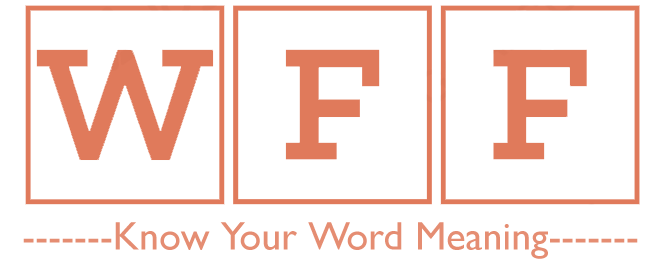Do you know what is the RPA Full Form? Robotic Process Automation is a technology that automates repetitive and routine tasks, freeing up employees to focus on higher-value work. The term RPA has been around since the early 2000s, but it has only recently gained widespread recognition and adoption.
Table of Contents
What is the Full Form of RPA
RPA Full Form stands for Robotic Process Automation.
History of RPA (Robotic Process Automation)
The history of RPA can be traced back to the 2000s when it was first introduced as a way to automate routine tasks and processes. In the beginning, RPA was limited to simple and repetitive tasks, but with the advancement in technology, it has evolved to solve more complex processes. And currently, it has become an essential tool for organizations to streamline their operations and increase efficiency.
Working of RPA
RPA software works by automating repetitive and routine tasks through the use of robots. These robots are programmed to perform specific tasks, such as data entry, form filling and report generation, freeing up employees to focus on higher-value work. RPA software interacts with existing systems and applications, such as enterprise resource planning (ERP) systems and customer relationship management (CRM) systems, to automate routine and repetitive tasks.
Benefits of RPA
There are numerous benefits of RPA, including increased efficiency and productivity, reduced errors and improved accuracy, reduced costs, and improved customer experience. By automating routine and repetitive tasks, RPA frees up employees to focus on higher-value work, which can lead to increased innovation and competitiveness. Additionally, RPA can help organizations to reduce costs and increase profitability, as well as improve customer experience by providing faster and more accurate service.
Where can RPA be implemented?
Examples of RPA in Action
There are many examples of RPA being used to automate repetitive and routine tasks across various industries. For example, in the financial industry, RPA is used to automate the processing of loan applications, while in the healthcare industry, it is used to automate the processing of insurance claims.
RPA can be implemented in a wide range of industries and organizations, including but not limited to:
- In Financial Services: RPA can be used to automate tasks such as loan processing, insurance claim processing, and compliance monitoring.
- In manufacturing: RPA can be used to automate tasks such as supply chain management, quality control, and production scheduling.
- In Healthcare: RPA can be used to automate tasks such as claims processing, appointment scheduling, and patient records management.
- In the retail industry: RPA can be used to automate tasks such as inventory management, order processing, and customer service.
- In telecommunications: RPA can be used to automate tasks such as customer service, network management, and billing.
- In HR: RPA can be used to automate tasks such as employee onboarding, benefits administration and payroll processing.
- In government: RPA can be used to automate tasks such as tax processing, license and permit management, and procurement.
In general, RPA can be implemented in any organization where repetitive and routine tasks can be automated, freeing up employees to focus on high-value work. Technology can be used to automate tasks in a variety of functions including finance, human resources, operations, and customer service.
How to implement RPA?
RPA (Robotic Process Automation) is a technology that automates repetitive, routine tasks in a business process. The steps to implement RPA in an organization are as follows:
- Identify processes to automate: Start by identifying repetitive, rule-based, and time-consuming processes. These processes are ideal candidates for automation.
- Continuously improve automation: Continuously monitor and optimize automation to improve your performance and efficiency.
- Choose an RPA tool: Choose an RPA tool that meets the technical requirements of the process and fits within the organization’s budget. Some popular RPA tools include UiPath, Blue Prism, and Automation Anywhere.
- Assess technical feasibility: Determine if the process can be automated with RPA by evaluating technical feasibility. This includes an evaluation of the software requirements, hardware requirements, and data requirements of the process.
- Set up the RPA environment: Install the RPA software and configure it as per the needs of the organization.
- Test the automation: Test the automation script to make sure it works as intended and to identify and fix any issues.
- Develop Automation Script: Design and develop an automation script that can automate the selected process. It involves defining the steps and rules to be followed by the RPA software.
- Deployment automation: Deploy automation scripts to a production environment and monitor their performance.
Note: RPA implementation requires a thorough understanding of the automated process, as well as the technical skills necessary to develop and deploy automation scripts. It is also important to involve relevant stakeholders during the implementation process to ensure that the automation is aligned with the goals and processes of the organization.
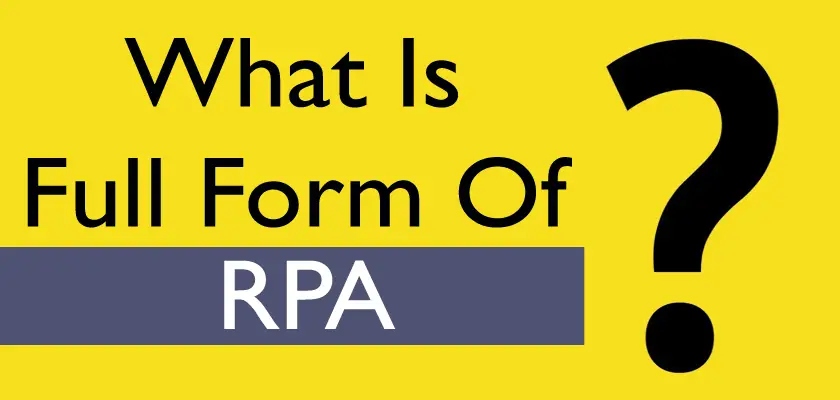
Other RPA Full Forms List
| Term | Full Form | Category |
| RPA | Robotics Process Automation | Technology |
| RPA | Rolpa | Airport Code |
| RPA | Registered Professional Accountant (Canada) | Accounts and Finance |
| RPA | Real Property Administrator | Job Title |
| RPA | Resource Protection Area | Networking |
| RPA | Record and Playback Assembly | Space Science |
| RPA | Remotely Piloted Aircraft | Space Science |
| RPA | Request for Procurement Action (authorization) | Space Science |
| RPA | Rating Points Average | Sports |
| RPA | Role Playing Adventure | Sports |
| RPA | Racquetball Player Association | Sports |
| RPA | Rwandan Patriotic Army | Military and Defence |
| RPA | Rotorcraft Pilot’s Associate | Military and Defence |
| RPA | Reusable Petroleum Absorbent | Military and Defence |
| RPA | Reserve Pay Account | Military and Defence |
FAQs- What is the RPA Full Form?
Q.1. What is the full form of RPA?
Ans. The RPA Full Forms stands for Robotics Process Automation.
Q.2. What does RPA mean in business?
Ans. In Business, the RPA means Robotics Process Automation.
Q.3. What is the RPA Full Form in Finance?
Ans. In Finance, the full form of RPA stands for Robotics Process Automation.
Q.4. What is the RPA Full Form in Hindi?
Ans. In Hindi, RPA stands for रोबोटिक्स प्रक्रिया स्वचालन.
Thanks for reading What is the RPA Full Form? Bookmark our website Whatisfullform.com to know or read our collection of full forms.