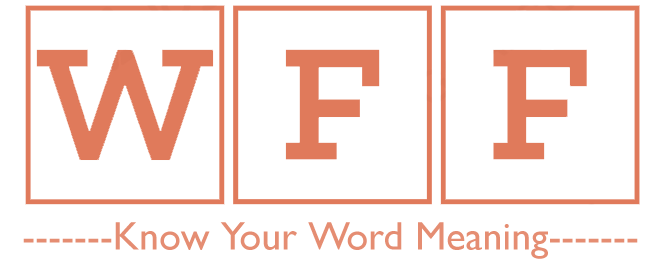Do you know what is the RDBMS Full Form? Relational Database Management System, commonly known as RDBMS, is a software system designed to manage and store large amounts of data in a structured format. It is a type of database that stores data in tables, with each table having rows and columns. In this article, we will discuss the definition, history, features, advantages and disadvantages, and popular examples of RDBMS as well as its comparison with other database models.
Table of Contents

What Is The RDBMS Full Form?
RDBMS Full Form- Relational Database Management System
What is RDBMS?
RDBMS is a software system that enables users to create, maintain and manage relational databases. It is based on the relational model of data, which uses tables to store and organize data. Tables are linked to each other through relationships, and data can be retrieved from multiple tables using queries.
History of RDBMS
Edgar F. Cod originally introduced the relational model in the 1970s, and because of its straightforward and adaptable it was, it immediately became well-liked. In the 1970s, IBM’s System R initiative made it among the first businesses to use an RDBMS. RDBMS has since surpassed other databases in terms of usage, and there are both extensively used closed-source and open-source RDBMS systems.
Key features of RDBMS
- Data is stored in tables with a well-defined structure, making it easy to manage and organize.
- Relationships between tables can be established, allowing data to be retrieved from multiple tables using queries.
- Data can be added, modified, and deleted using SQL (Structured Query Language) commands.
- RDBMS provides data integrity, ensuring that data is consistent and accurate.
- RDBMS provides concurrency control, allowing multiple users to access and modify data simultaneously without conflicts.
- RDBMS provides backup and recovery mechanisms to protect against data loss.
Example:
Consider a table named “EMPLOYEE” in an RDBMS with the following columns: Employee ID, Name, Age, Salary, and Department.
Here are some sample records in the table:
| Employee ID | Name | Age | Salary | Department |
|---|---|---|---|---|
| 1 | John | 28 | 50000 | Sales |
| 2 | Alice | 32 | 60000 | Marketing |
| 3 | Michael | 45 | 80000 | Finance |
| 4 | Sarah | 27 | 55000 | Sales |
This example uses the EmployeeID column as the primary key to make sure that every record in the database is unique. Each employee’s name, age, pay, and department are shown in additional columns. This data can be used to perform various queries, such as finding employees who earn more than a given amount or who work in a certain department.
Advantages of using RDBMS
The following are the advantages of using an RDBMS system:
- Ease of use: The RDBMS has been developed to be user-friendly with a simple and intuitive interface.
- Scalability: RDBMS is highly scalable, allowing it to handle huge amounts of data.
- Flexibility: RDBMS can be easily adapted to meet the specific requirements of various applications.
- Security: RDBMS provides strong security features including user authentication and access control.
- Data Consistency: RDBMS ensures that the data is consistent and accurate, which is important for many applications.
- Faster performance: RDBMS is designed for faster data access and retrieval, which improves application performance.
Disadvantages of RDBMS
There are several disadvantages to using RDBMS:
- Limited scalability: Scalability issues with RDBMS can make it challenging to manage enormous volumes of data without the use of extra servers, power, and memory.
- High cost and substantial hardware and software support: Setting up and maintaining an RDBMS may be expensive and call for a large investment in both hardware and software.
- Complexity: The complexity of managing and manipulating large amounts of relational data can be challenging, and can have a negative impact on performance.
Popular examples of RDBMS
- Oracle Database
- Microsoft SQL Server
- MySQL
- PostgreSQL
- IBM DB2
- SQLite
Comparison with other database models
RDBMS is often compared to other database models, such as hierarchical databases and network databases. Hierarchical databases store data in a tree-like structure, with each record having a single parent and multiple children. Network databases store data in a more complex structure, with each record having multiple relationships with other records. However, RDBMS has several advantages over these models, including greater flexibility, scalability, and ease of use.
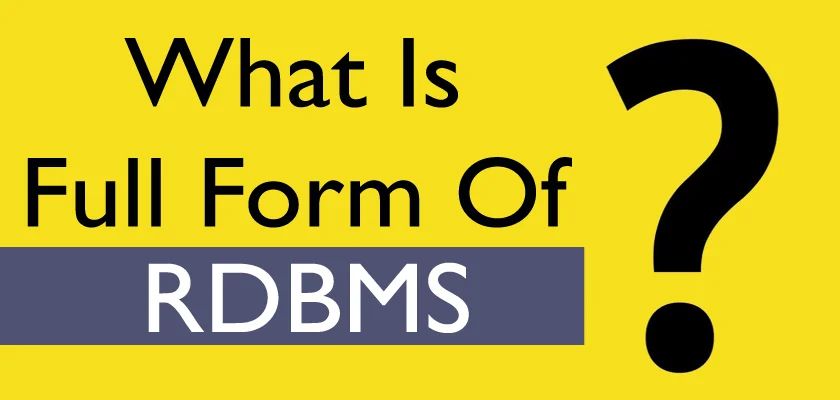
FAQs – What Is The Full Form of RDBMS?
What is RDBMS Full Form?
RDBMS Full Form stands for Relational Database Management System.
What is a relational database?
A relational database is a type of database that stores and organizes data in tables or relations.
What is a database management system?
A database management system is a software application that allows users to create, manage, and manipulate databases.
What are some examples of RDBMS?
Examples of RDBMS include Oracle, MySQL, Microsoft SQL Server, and PostgreSQL.
What are the benefits of using RDBMS?
RDBMS offers several benefits, including data consistency, data integrity, data security, and ease of use.
What is the RDBMS full form in Oracle?
In Oracle, the full form of RDBMS is Relational Database Management System.
What is the RDBMS full form in Medical?
A Relational Database Management System (RDMS or RDBMS) is a type of database management system, while a Registered Diagnostic Medical Sonographer is a credential bestowed by the American Registry for Diagnostic Medical Sonography.