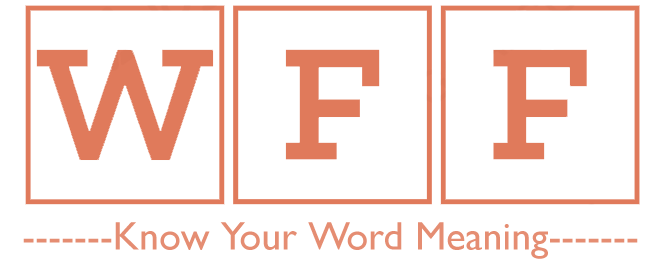Do you know what is the MMS Full Form? MMS, or Multimedia Messaging Service, is a versatile communication tool that has become increasingly popular in recent years. With its ability to provide a variety of rich media content, including images, videos, audio, and text, MMS has opened up new possibilities for businesses to engage with their customers and prospects.
Table of Contents
What is MMS?
MMS is a messaging service that allows users to send multimedia content from one mobile device to another. It supports various multimedia formats such as images, audio files, and videos. MMS is an evolution of SMS and is widely used by mobile phone users.
How does MMS work?
MMS functions by encoding and transferring multimedia content between mobile devices. Before sending an MMS message, the multimedia content is uploaded to a server. The recipient’s device retrieves and displays the content, ensuring an uninterrupted user experience.
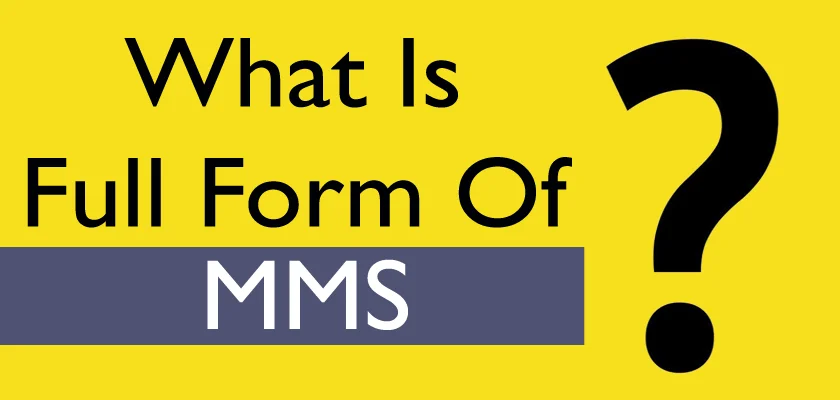
Understanding of the Technical Aspects of MMS
MMS Size and Format Requirements:
For successful delivery, MMS adheres to specific size and format guidelines. While the maximum size of an MMS message may vary across carriers, most commonly, up to 1MB of multimedia content can be included per message. Furthermore, MMS mandates specific formats such as JPEG for images and MP3 for audio files to ensure compatibility across different devices and carriers.
MMS Protocols and Standards:
MMS relies on a set of protocols and standards to achieve interoperability across various devices and carriers. The Open Mobile Alliance (OMA) defines the MMS standard, encompassing protocols like Multimedia Messaging Service Architecture (MMS-ARCH), Multimedia Messaging Service Encapsulation Protocol (MMS-ENC), and Multimedia Messaging Service User Agent (MMS-UA).
MMS vs. SMS: A Comparison of Functionality
Demystifying SMS and MMS:
SMS, or Short Message Service, is a messaging service primarily designed for exchanging text messages between mobile devices. In contrast, MMS enhances the communication experience by allowing the transmission of multimedia content.
Contrasting Features and Capabilities of SMS and MMS:
SMS is limited to brief text messages, typically not exceeding 160 characters. Conversely, MMS enables the sharing of engaging multimedia content such as images, videos, and audio files. Additionally, MMS provides additional features like group messaging and delivery receipts, which are unavailable in SMS.
Selecting SMS or MMS: When to use each?
SMS is preferred for concise messages, such as appointment reminders, delivery notifications, and alerts. On the other hand, MMS shines when multimedia content, such as images, videos, or audio files, needs to be shared. Businesses can effectively leverage SMS and MMS to engage with their customers and create impactful communication strategies.
Advantages of MMS Service
Advantages of MMS messaging:
- Multimedia Support: MMS includes images, emotions, audio files, graphics, and video clips, making messages more expressive and visually engaging.
- Extended Message Length: MMS enables longer and more interactive conversations among multiple phones simultaneously.
- Attention-grabbing: MMS content catches the recipient’s attention and facilitates instant and impactful communication or exchange of messages.
- Power of Video: The use of video content in MMS messages holds significant persuasive power for both senders and receivers.
Disadvantages of MMS Service
Disadvantages of MMS messaging:
- Compatibility Issues: MMS messages created on one cell phone may not be compatible with other cell phone models due to differences in features and configurations.
- Slow Network Data: Sending many MMS messages simultaneously can slow down the network data server.
- Device Configuration Problems: Poorly configured devices or incorrect settings can lead to issues with the delivery and proper transaction of multimedia messages.
FAQs – What Is The MMS Full Form?
What is the MMS Full Form?
The MMS Full Form stands for Multimedia Messaging Service.
What is the purpose of MMS?
MMS aims to send multimedia content such as images, videos, audio files, and graphics through mobile messaging.
How is MMS different from SMS?
MMS supports multimedia content, while SMS is limited to text-only messages.
Can MMS messages be sent to any phone?
MMS messages may not be compatible with all phone models due to differences in features and configurations.
What type of media can be sent through MMS?
MMS supports various media formats, including images, videos, audio files, graphics, etc.
What is MMS used for?
Sending and receiving multimedia messages between mobile phones, including pictures, videos, audio clips, and text.
What are the benefits of using MMS over SMS?
MMS allows you to send richer and more engaging messages than just text.
Do I need a data plan to use MMS?
You typically need a data plan to send and receive MMS messages.
Are there any limitations on the size of MMS messages?
Yes, the maximum size of an MMS message can vary depending on your carrier and phone.
How do I send an MMS message?
The MMS message method varies depending on your phone model and carrier. However, it typically involves composing a message and adding a picture, video, or audio clip before sending it.
Can I receive MMS messages if my phone doesn’t support MMS?
No, if your phone doesn’t support MMS, you won’t be able to receive MMS messages. You might receive a notification that you have a message, but you won’t be able to view it.
What happens if I send an MMS message to someone who doesn’t have a data plan?
They may receive a notification that they have a message, but they won’t be able to view it unless they have a data plan or are connected to Wi-Fi.
Can I use MMS internationally?
Yes, but you may need to enable international roaming and check with your carrier for additional charges.
Are MMS messages secure?
MMS messages are not as secure as traditional text messages. They can be intercepted and viewed by third parties.
How can I protect my privacy when using MMS?
Be careful about what information you send in MMS messages, and avoid sending sensitive information. You can also use encryption apps to encrypt your messages before sending them.
Thanks for reading What is the MMS Full Form? Bookmark our website Whatisfullform.com to know or read our collection of full forms.