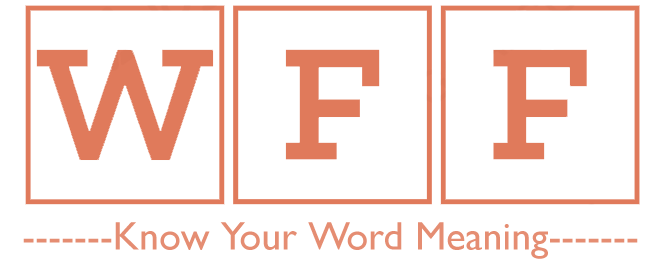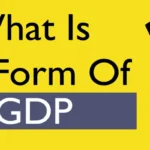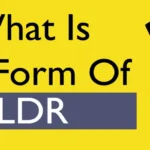Do you know what is the CSS Full Form? The Cascading Style Sheets, commonly known as CSS, are a fundamental part of web design and development. CSS allows web developers to create consistent and visually appealing designs across multiple pages, while also providing a way to separate the presentation layer from the content layer. This separation of concerns makes it easier to maintain and update websites, as changes can be made to the CSS code without affecting the underlying HTML markup. In this article, we will explore the basics of CSS, its benefits, and how it works, as well as some advanced techniques.
Table of Contents
What is the CSS Full Form?
CSS Full Form – Cascading Style Sheets
What is CSS?
Cascading Style Sheets, commonly known as CSS, is a style sheet language used to describe the presentation of webpages. CSS is used to style various elements on a webpage, including text, images, and layout.
History of CSS
CSS was first proposed by Håkon Wium Lie in 1994, and the first CSS specification was created in 1996. Over the years, many updates and new features have been added to CSS, including CSS2 in 1998 and CSS3 in 1999. Today, CSS is an essential part of web design and development.
Why Use CSS?
Using CSS allows web designers and developers to separate the presentation of a webpage from its content, making it easier to make changes to the layout and appearance of a website without changing the underlying HTML code. Additionally, CSS allows for greater control over the display of a webpage, resulting in a more visually appealing and user-friendly experience.
Understanding the Benefits of Using CSS
Separation of Structure and Presentation
One of the primary benefits of using CSS is the ability to separate the structure and content of a webpage from its presentation. This makes it easier to create and maintain a consistent visual style across multiple pages of a website.
Consistency Across Multiple Pages
By using CSS to style the elements on a webpage, designers can ensure that the design is consistent across multiple pages of a website. This provides a better user experience and makes it easier for users to navigate the site.
Efficiency and Speed
Using CSS to style a webpage can significantly improve its performance. By separating the presentation from the structure, the webpage can load more quickly and efficiently, resulting in a better user experience.
The Structure of CSS: Rules, Selectors, and Declarations
CSS Rules and Declarations
CSS is structured using rules and declarations. A CSS rule consists of a selector and a declaration block. The selector specifies which HTML elements the rule will apply to, and the declaration block contains the styling information.
CSS Selectors and Specificity
CSS selectors are used to target specific HTML elements on a webpage. There are several types of selectors, including class selectors, ID selectors, and attribute selectors. Specificity refers to the level of importance assigned to a CSS rule. The more specific a rule, the higher its priority.
Inheritance in CSS
In CSS, inheritance allows certain styling properties to be inherited by child elements. This can save time and effort when styling a webpage by applying a specific style to a parent element and having it automatically applied to its child elements.
How to Implement CSS in HTML
Inline CSS
Inline CSS is applied directly to HTML elements using the “style” attribute. This method is useful for making quick, one-time adjustments to the styling of a webpage.
Internal CSS
Internal CSS is used to style a specific webpage and is placed within the HTML document in the head section. This method is useful for creating a consistent style across multiple pages of a website.
External CSS
External CSS is stored in a separate file and linked to the HTML document using the “link” tag. This method is useful for creating a consistent style across an entire website and simplifies the process of making changes to the styling of a webpage.
Common CSS Properties and Values
Cascading Style Sheets, or CSS, is used for styling HTML and other markup languages. It adds design elements such as layout, color, and font to a webpage. Below are some common CSS properties and values that you can use to style your website.
Text Properties
CSS text properties are used to style the text on a webpage. Some common text properties include font-family, font-size, font-weight, color, text-align, and text-decoration.
Box Properties
Box properties are used to define the dimensions and layout of an HTML element. Some common box properties include width, height, margin, padding, and border.
Positioning Properties
CSS positioning properties are used to place elements on a webpage. Some common positioning properties include position, top, bottom, left, and right.
Background and Border Properties
Background and border properties are used to add color and style to the background and border of an HTML element. Some common background and border properties include background-color, background-image, border-color, border-style, and border-width.
Advanced CSS Techniques for Layout and Design
In addition to basic CSS properties, there are advanced CSS techniques that you can use for complex layouts and designs.
CSS Layout Techniques
CSS layout techniques such as floats, clear, and display are used to create complex layouts on a webpage.
CSS Flexbox
Flexbox is a CSS layout module that makes it easier to design flexible and responsive layouts. It allows you to align and distribute elements within a container.
CSS Grid
CSS Grid is another layout module that allows you to create grid-based layouts. It is a powerful tool for creating complex and responsive designs.
New Features of CSS
CSS is constantly evolving, with new features and emerging standards being developed. Here are some new features to look out for:
CSS Variables
CSS variables allow you to define reusable values that can be used throughout your CSS code. This feature can make your CSS code more modular and easier to maintain.
Responsive Images
Responsive images allow you to serve different images based on the device and screen size. This can improve the performance and user experience of your website.
Web Components
Web Components are a set of standards that allow you to create reusable and modular components for your website. This can improve the maintainability and scalability of your code.
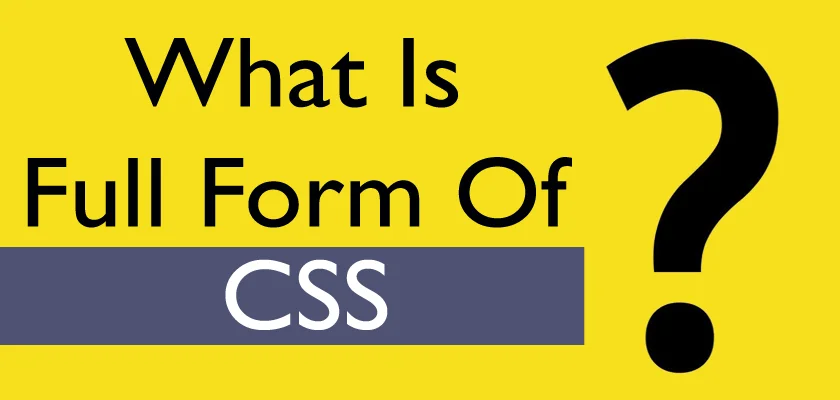
FAQs- What Is The CSS Full Form?
Q1: What is the CSS Full Form?
Ans: The CSS Full Form stands for Cascading Style Sheets.
Q2: What is the purpose of CSS?
Ans: The purpose of CSS is to define the visual appearance and layout of HTML elements on a webpage.
Q3: How does CSS work?
Ans: CSS works by applying styling rules and properties to HTML elements, allowing designers to control their presentation and layout.
Q4: What are the benefits of using CSS?
Ans: Some benefits of using CSS include separating the structure from the presentation, maintaining consistent styles across multiple pages, and improving website performance.
Q5: Can CSS be used with other markup languages besides HTML?
Ans: Yes, CSS can be used with other markup languages like XML to style and format their content.
Q6: What are some common CSS properties?
Ans: Common CSS properties include font-family, color, margin, padding, background-color, and text-align, among many others.
Q7: Are there any advanced CSS techniques?
Ans: Yes, advanced CSS techniques include Flexbox and CSS grid, which are powerful layout modules for creating complex and responsive designs.
Q8: How can CSS be implemented in HTML?
Ans: CSS can be implemented in HTML through inline styles, internal stylesheets within the HTML document, or external stylesheets linked to the HTML file.
Q9: Can CSS be used to create animations?
Ans: Yes, CSS provides animation properties and keyframes that allow for the creation of animations and transitions on web pages.
Q10: Is CSS a programming language?
Ans: No, CSS is a style sheet language used to describe the visual appearance of a webpage but does not possess the functionality or logic of a programming language.
Thanks for reading What is the CSS Full Form? Bookmark our website Whatisfullform.com to know or read our collection of full forms.