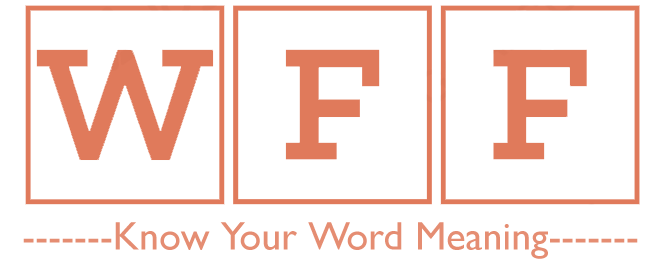Do you know what is the CMD Full Form? The full form of CMD in a Company stands for Chief Managing Director while in a computer, the CMD Full Form is Command.
Table of Contents
CMD: Chief Managing Director
A Chief Managing Director (CMD) is a high-level executive in a company who is responsible for the strategic direction of the organization and overseeing the day-to-day operations. The role of the CMD is vital in ensuring that the company achieves its business objectives and continues to grow and develop.
Responsibilities of CMD
The CMD is usually the highest-ranking officer in the company, reporting directly to the Board of Directors. They are responsible for developing and implementing the company’s overall strategy, setting performance goals and targets, and ensuring that the organization is operating efficiently and effectively.
In addition to managing the company’s operations, the CMD is also responsible for building and maintaining relationships with key stakeholders including customers, suppliers, investors and regulatory bodies. They are also responsible for managing the company’s finances, which includes setting the budget, managing expenses, and ensuring that the company is profitable.
How to become a successful CMD?
To be successful as a CMD, individuals must have strong leadership skills, excellent communication abilities, and a deep understanding of business operations and strategy. They must be able to make tough decisions quickly and confidently, and be willing to take risks when necessary to achieve company objectives.
Overall, the CMD plays a vital role in the success of a company. By providing strong leadership, strategic direction and effective management, they can help ensure that the organization achieves its goals and continues to grow and prosper over the long term.
CMD: Command
The command-line interface used by the Windows operating system is known as the Command Prompt in computer parlance. It is an effective tool that enables users to communicate with the operating system using a command line interface as opposed to a graphical user interface.
Uses of CMD in Computer
You can use the Command Prompt to manage files and folders, launch programmes and scripts, and modify system settings, among other things. This is especially helpful for automating processes with scripts or batch files or when conducting actions that cannot be carried out through a graphical user interface.
here are some common uses of the Command Prompt (CMD) in Windows:
- Managing files and folders – CMD can be used to create, rename, copy, move and delete files and folders on your computer.
- Running programs and scripts – CMD can be used to run programs and scripts from the command line, without the need for a graphical user interface.
- Networking – CMD can be used to manage network settings, including configuring IP addresses, checking network connectivity, and pinging other devices on the network.
- System Configuration – CMD can be used to manage system settings, including adding or deleting users, changing system preferences, and configuring system services.
- Troubleshooting – CMD can be used to diagnose and fix problems with your computer, including running system checks, repairing corrupted files, and recovering lost data.
- Automation – CMD can be used to automate tasks using scripts or batch files, which can save time and improve efficiency when performing repetitive tasks.
How to Open CMD on Computer?
To open the Command Prompt in Windows, you can type “cmd” in the Start menu search bar or press the Windows key + R to open the Run dialogue box, and then type “cmd” in the field provided. Once the Command Prompt is open, you can begin entering commands and executing tasks using the keyboard.
The Command Prompt is a powerful tool that can help users to perform a variety of tasks more efficiently and effectively, particularly those that require a high degree of precision or automation.
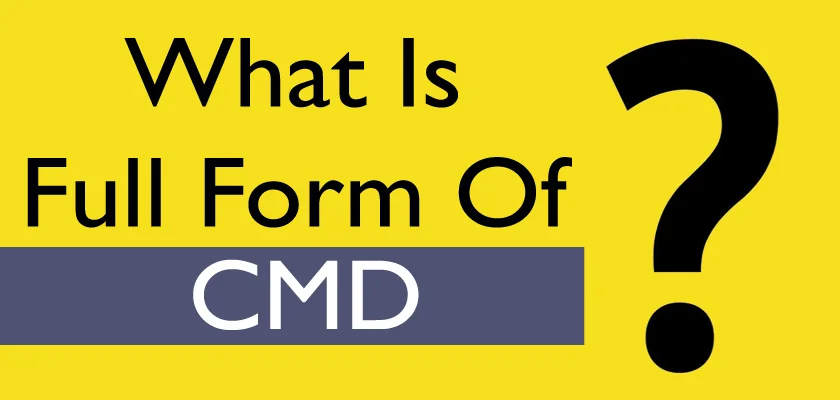
Other full forms of CMD
| Term | Full Form | Category |
| CMD | Command | General |
| CMD | Cootamundra | Airport Code |
| CMD | Center for Management Development | Business Management |
| CMD | Centre for Management Development | Business Management |
| CMD | Chief Managing Director | Business Organizations |
| CMD | Chairman & Managing Director | Business |
| CMD | Command Prompt | Computing |
| CMD | Creative Mechanical Design | Computer Hardware |
| CMD | Computer Molecular Dynamics | Chemistry |
| CMD | Club Management Diploma | Educational Degree |
| CMD | Rexx Batch File | File Type |
| CMD | Command File | File Type |
| CMD | External Command Menu (1st Reader) | File Type |
| CMD | Certified Marketing Director | Job Title |
| CMD | Corticomedullary differentiation | Medical |
| CMD | Color Monitor Device | Military and Defence |
| CMD | Color Monitor Display | Military and Defence |
| CMD | Cruise Missile Defense | Military and Defence |
| CMD | Control and Monitoring Display | Networking |
FAQs- What is the CMD Full Form?
Q.1. What is the CMD Full Form?
Ans. The full form of CMD is Chief Managing Director.
Q.2. What is the CMD Full Form in Company?
Ans. The full form of CMD in the Company is Chief Managing Director.
Q.3. What is the CMD Full Form in Computer?
Ans. In computer, the full form of CMD is Command.
Q.4. What is the CMD Full Form in Medical?
Ans. The full form of CMD in Medical is Corticomedullary differentiation.
Thanks for reading What is the CMD Full Form? Bookmark our website Whatisfullform.com to know or read our collection of full forms.